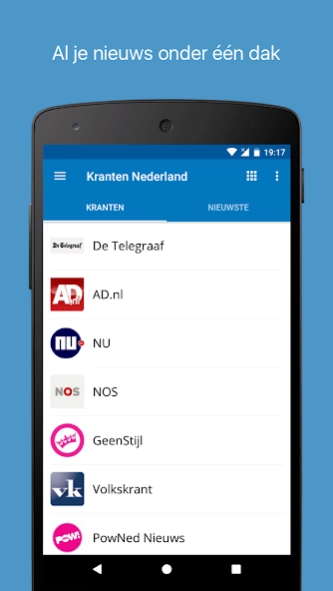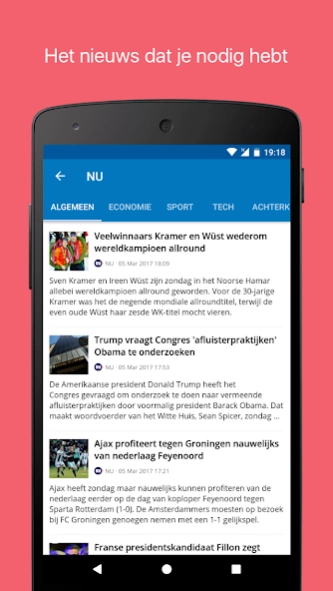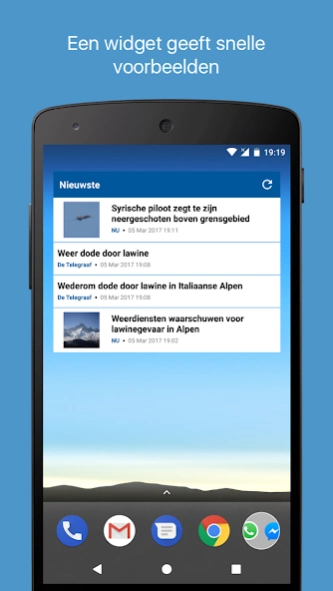Netherland News (Kranten) 10.4
Free Version
Publisher Description
Netherland News (Kranten) - Netherland News is a fast and easy way to read news on Android
Netherland News is a fast and easy way to read news on Android. It gives you easy access to read the most popular news sources from Netherland.
Features:
* Favourites
* Remove or sort news sources.
* Edit default news sources
* Subscribe more news sources via RSS
* Option to block images (reduce bandwidth).
* Share news via SMS, Email, Facebook, Twitter...
Newspapers available:
De Telegraaf
AD.nl
NU
NOS
GeenStijl
Volkskrant
Voetbal Primeur
PowNed Nieuws
De Gelderlander
RTL Nieuws
Elsevier
Trouw
Voetbalzone
Parool
Metronieuws
Brabants Dagblad
De Stentor
BN DeStem
NUsport
NRC
ED
Voetbal International
Tweakers
FOK!
Dumpert
Google Nieuws
Reformatorisch Dagblad
Omroep Brabant
Tubantia
Financieele Dagblad
Noordhollands Dagblad
De Limburger
Nederlands Dagblad
Hoogeveensche Courant
ThePostOnline
Joop
Drimble
De Dagelijkse Standaard
De Speld
PZC.nl
About Netherland News (Kranten)
Netherland News (Kranten) is a free app for Android published in the Newsgroup Clients list of apps, part of Communications.
The company that develops Netherland News (Kranten) is All About News. The latest version released by its developer is 10.4.
To install Netherland News (Kranten) on your Android device, just click the green Continue To App button above to start the installation process. The app is listed on our website since 2024-01-02 and was downloaded 7 times. We have already checked if the download link is safe, however for your own protection we recommend that you scan the downloaded app with your antivirus. Your antivirus may detect the Netherland News (Kranten) as malware as malware if the download link to com.adelinolobao.krantennederland is broken.
How to install Netherland News (Kranten) on your Android device:
- Click on the Continue To App button on our website. This will redirect you to Google Play.
- Once the Netherland News (Kranten) is shown in the Google Play listing of your Android device, you can start its download and installation. Tap on the Install button located below the search bar and to the right of the app icon.
- A pop-up window with the permissions required by Netherland News (Kranten) will be shown. Click on Accept to continue the process.
- Netherland News (Kranten) will be downloaded onto your device, displaying a progress. Once the download completes, the installation will start and you'll get a notification after the installation is finished.